Try Free
AI-Powered Image to Caption Generator for Social Media
This AI powered image to caption generator, which will create the perfect caption for your photo and help you get more likes, followers and comments.
Caption this image...
Drag 'n' drop your image here, or click to select one
(Only *.jpg, *.png and *.webp images less than 10MB will be accepted)Instruction (optional)
Social Media
Writing Tone
Accuracy
Social Media
Writing Tone
Accuracy
What is Caption AI's Social Media Caption Generator?
Our AI-Powered Social Media Caption Generator helps you create great Social Media Captions for various platforms. Simply upload your image and choose your preference and let AI do the heavy lifting. You can get started for free. No credit card is required. Just copy and paste the generated caption onto your social media posts and watch your content shine
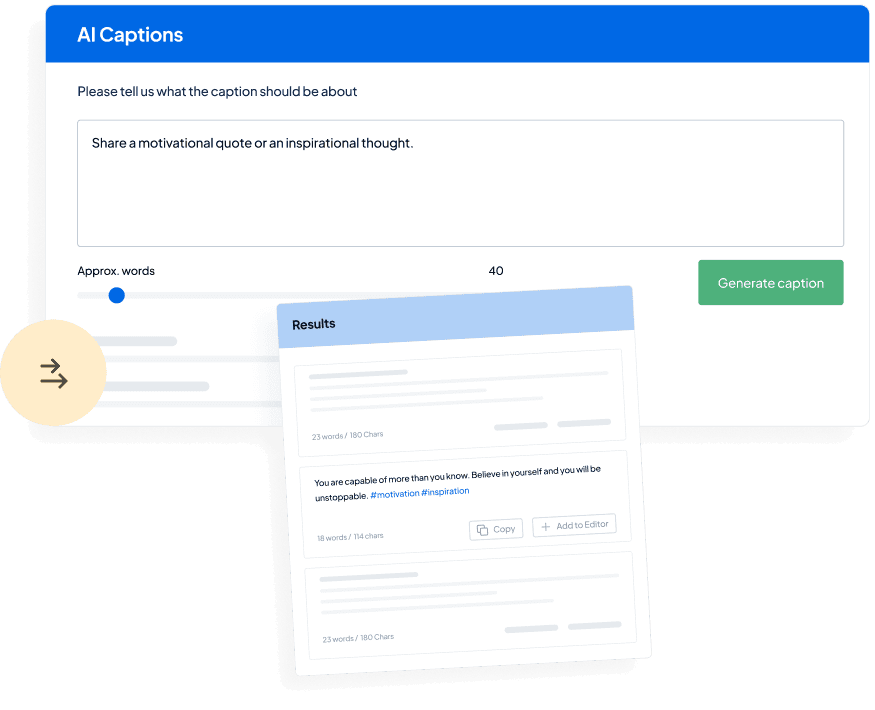
What makes Caption AI different?

Save Time
Generate engaging captions for your social media posts quickly and effortlessly, saving you valuable time and streamlining your content creation process.

AI-Powered Accuracy
Benefit from AI-powered caption generation that ensures high accuracy and relevance, helping you create captivating and contextually appropriate captions that resonate with your audience and boost social media engagement.
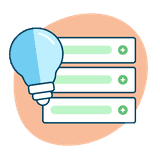
Customization
Generate engaging captions for your social media posts quickly and effortlessly, saving you valuable time and streamlining your content creation process.
Generate caption in just 4 easy steps
Step 1 — Upload image
Start by uploading your image. It's as easy as selecting the image you want to post on social media.Our AI will analyze it to create a caption that perfectly complements your content.
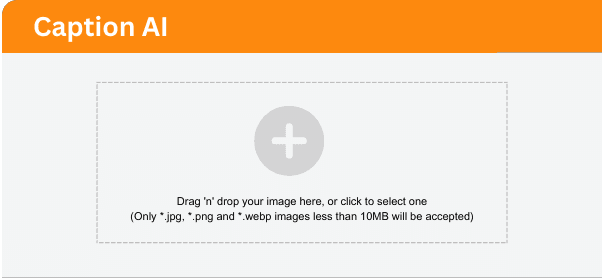
Step 2 — Select language
Next, choose your preferred language. We support a wide range of languages, ensuring your captions are not just accurate but also tailored to your audience.
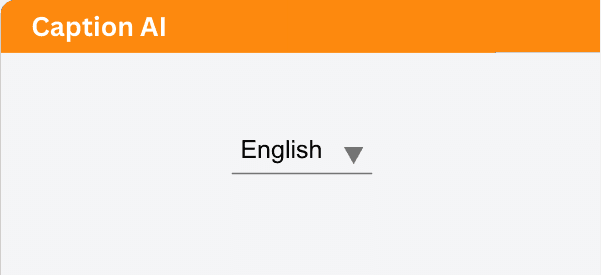
Step 3 — Choose social media
Customize your caption by choosing the social media platform where you plan to post. Different platforms have unique styles, and we'll make sure your caption fits seamlessly.
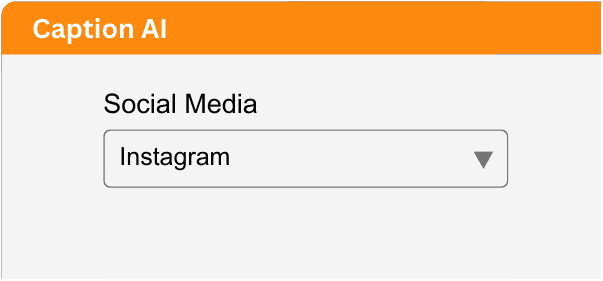
Step 4 — Add input
Customize your caption by choosing the writing tone, accuracy level, and any specific instructions and click Generate Caption. Make your caption truly yours.
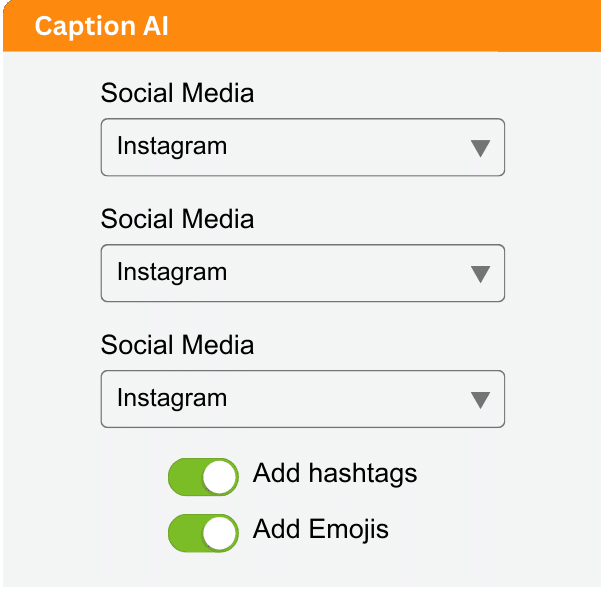
And voila, you'll get the AI generated caption instantly!
That's it! You can keep generating more variants till you're happy
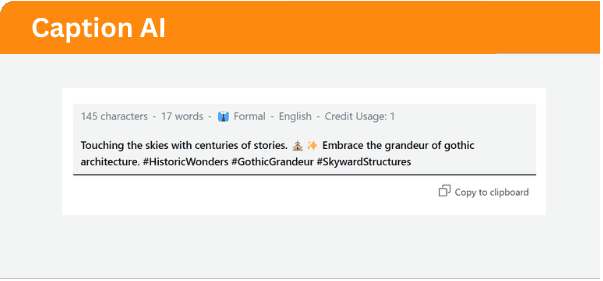
Why you should invest time in creating great Social Media Captions?
Have you ever wondered why those captivating captions accompanying your posts make all the difference? Well, you're in for a treat. Here's the scoop on why investing a bit of your precious time in crafting fantastic social media captions is totally worth it.
Think about it - your captions are the first words your followers see. They're your virtual handshake, your chance to make a memorable impression.A well- crafted caption can stop the scroll, pique interest, and inspire engagement.
But that's not all! Great captions also boost your content's discoverability. With the right keywords and hashtags, your posts become more visible to a wider audience. You'll attract not just likes and comments but also potential new followers.
Now, imagine a tool that can help you create these fantastic captions effortlessly. Caption AI is here to make your life easier. With just a few clicks, you can have AI-generated captions that are spot-on, whether you're aiming for a friendly, professional, or humorous tone.
So, investing a little time in crafting stellar captions not only elevates your content but also expands your social media reach. With Caption AI, it's a breeze. Are you ready to make your social media presence truly shine? It all starts with the perfect caption. Let's get started!
Why use this AI powered image to caption generator for social media?
So, why settle for mediocrity when you can elevate your social media game with a sprinkle of AI magic? Give it a spin and watch your content go from 'meh' to 'wow'! Ready to dazzle your audience? Let's get those captions rolling!
Capturing the essence of your visuals can be tricky, but fear not! Our tool analyzes your image and crafts captions that resonate. It's like having a creative genius at your fingertips, working 24/7 to make your posts pop.
But why bother, you ask? Well, think about the time you'll save! No more wracking your brain for the right words.Plus, our AI ensures accuracy, tailoring the tone to fit your style, whether you're feeling witty, professional, or downright charming.
The best part? It's not just about words. We're talking hashtags, emojis, and all that jazz. Your posts will be a visual and linguistic feast for your followers.
How does the AI image to caption generator work?
Wondering how our Image to Caption Generator does its thing? It's all thanks to the powerful GPT-4! You upload a pic, and GPT-4 gets to work, creating a caption just for you. You're in charge—pick your language, set the tone, and add any special instructions. GPT-4 is great at getting it right, tailoring the vibe to your liking. It's a mix of looking at your pic, playing with words, and adding your personal touch. Ready to see the magic? Upload, customize, and see what happens!
What's the best AI tool for social media captions?
Curious about the superhero of AI tools for social media captions? Meet Caption AI - your secret weapon for crafting the best captions effortlessly.
Why is it the best, you ask? Well, first off, it understands your images like a close friend. Upload a pic, and like magic, Caption AI analyzes it, figuring out the vibe and story behind it.
But here's the cool part - it's not just about decoding images. You get to be the boss! Choose your language, set the tone (whether you're feeling casual, professional, or fun), and even tell it where your post is headed - Facebook, Instagram, you name it.
Accuracy is its superpower. Want a caption that's on point? Caption AI nails it. And guess what? No more head- scratching for hashtags and emojis - it throws those in too.
So, why is it the best? Because it's like having a creative sidekick that speaks your language. Quick, easy, and your ticket to captions that turn heads.Ready to give your social media game a boost? Caption AI's got your back! Upload, customize, and let the caption magic begin!
How long should social media captions be?
Have you ever wondered why those captivating captions accompanying your posts make all the difference? Well, you're in for a treat. Here's the scoop on why investing a bit of your precious time in crafting fantastic social media captions is totally worth it.
Think about it - your captions are the first words your followers see. They're your virtual handshake, your chance to make a memorable impression. A well - crafted caption can stop the scroll, pique interest, and inspire engagement.
- How should long Facebook captions be?
Short and sweet is the name of the game on Facebook. For organic posts, aim for 1 to 80 characters. Studies show that posts with less than 50 characters tend to be more engaging. Why? People like their information quick and easy, and longer captions might result in the dreaded "See More" click, potentially losing some of your audience. When it comes to paid posts, the ideal length for headlines, ad text, and link descriptions ranges from 5 to 19 words. Keep it concise, clear, and captivating!
- How long should Instagram captions be?
Instagram captions should be short and snappy, falling within the range of 138 to 150 characters for organic posts. While you have the freedom to go up to 2,200 characters, brevity tends to be more engaging. People scroll quickly, so keeping your captions concise and to the point is key. For sponsored posts, Instagram recommends staying under 125 characters for captions to ensure readability and avoid truncation. Remember, the goal is to capture attention swiftly and leave a lasting impression!
- How long should LinkedIn captions be?
For LinkedIn post captions, brevity is key. Keep it short and sweet with around 25 words or less. This helps capture attention quickly and ensures your message is fully visible without getting cut off by the "See More" button. So, when crafting your captions for LinkedIn, think concise and impactful.
- How long should X(Twitter) captions be?
On Twitter, keep it short and snappy! For both regular tweets and promoted ones, aim for 71 to 100 characters. Short tweets, under 100 characters, get about 17% more engagement. And when using hashtags, make them brief—around 6 characters. Think bite-sized brilliance for better results!
- How long should TikTok captions be?
On TikTok, people like quick reads. Even though you can now write a lot, it's smart to keep it short, like under 150 characters. Most folks won't stop their scroll for a text marathon. Grab attention fast—those first lines matter. If they click "more," great, but don't lose them with too many words!
- How long should Pinterest captions be?
Pinterest captions should be short and sweet! Keep your Pin titles around 40 characters max and Pin descriptions within 50 characters. Even though you have up to 500 characters to play with, aim for brevity—what's visible in people's feeds matters most. So, stick to the recommended character limits for a Pinterest win!
How to create the perfect Instagram Caption?
There is no one perfect formula for creating the perfect caption, but there are a few things you can keep in mind to help you write a great one. First, consider what kind of message you want to communicate with your caption. Are you trying to be funny? Inspirational? Informative? Once you know the kind of tone you want to set, you can start brainstorming ideas for your caption. Try to keep it short and sweet, and make sure it ties in with the overall theme or aesthetic of your Instagram account. This way, your caption will help you achieve your wider social media marketing goals.
Does Caption AI store my data?
No worries at all! Your data is in and out like a quick hug. When you upload an image for a caption, we work our magic, create that perfect caption, and then wave goodbye to both the caption and the image. We're not into keeping things - your privacy is super important to us. So, rest easy knowing that once we've done our thing, your data takes a bow and leaves the stage. It's a one-time show, and your secrets stay your secrets!
Can I get a refund if I buy credits?
Once you buy credits, it's a no-refund deal. Simple as that. But, hey, we get it—life happens. In some cases, we're cool with doing a manual refund. You just gotta drop us a line at support@blubuddy.io, and we'll sort you out. Easy peasy, right?